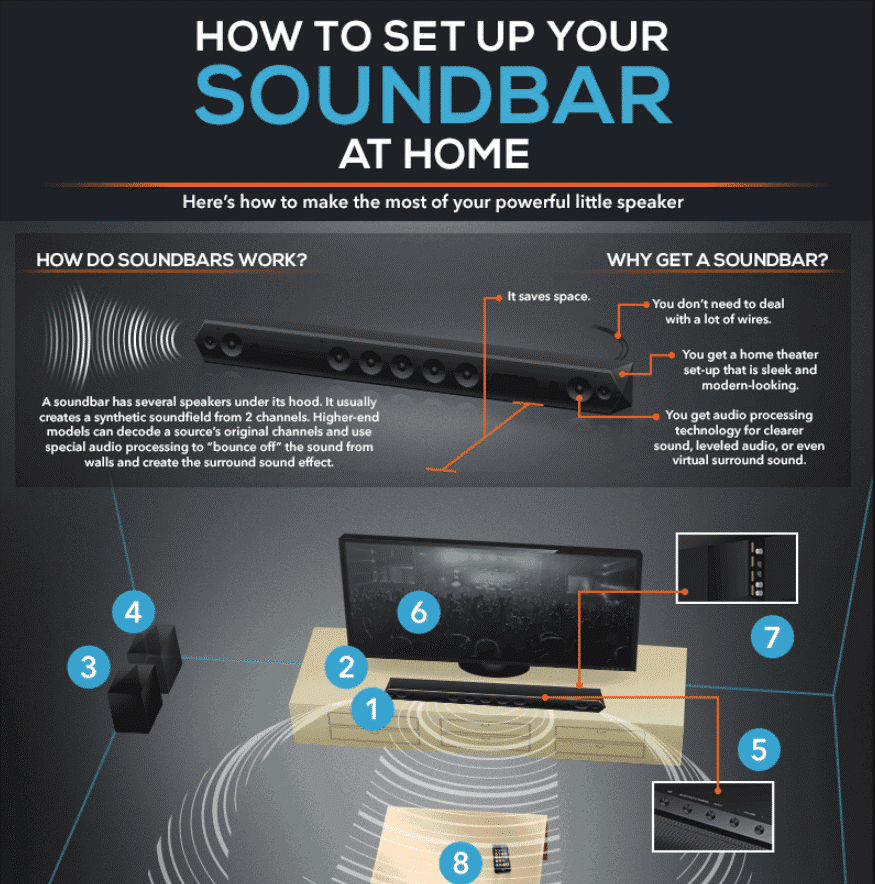Choosing the right soundbar for your home entertainment system can make a significant difference in your listening experience. With a plethora of options on the market, it’s essential to understand the types of soundbars available and what features differentiate them. A soundbar, which is a slender speaker system that can provide a stereo or surround sound experience, offers an elegant and straightforward solution for enhancing your TV’s built-in audio capabilities. This guide aims to help you navigate through the myriad of choices by examining the core aspects you should consider when selecting a soundbar.
Understanding your audio needs is crucial in the selection process. This includes considering the size of the room where the soundbar will be used, the type of content you usually consume, and your personal preferences in sound quality. Moreover, connectivity options such as Bluetooth, WiFi, HDMI, and others should align with your media devices to ensure seamless integration. Recognizing the importance of design, placement, and special features like voice control or built-in smart assistants will further refine your choices. Lastly, assessing the audio performance, compatibility with additional equipment, and budget considerations are vital steps in making an informed purchase.
Beyond the technical aspects, it’s worthwhile to research soundbar reviews and recommendations from trusted experts and consumers alike. This can provide real-world insights into the user experience and performance of different models. Addressing frequently asked questions and understanding common concerns can also enhance your knowledge and readiness to decide on the most suitable soundbar for your home.
Key Takeaways
- A soundbar enhances TV audio and tailors the listening experience to personal preferences and room characteristics.
- Key considerations include connectivity, design, features, audio quality, additional equipment needs, and budget.
- Expert and consumer reviews, coupled with a thorough understanding of soundbar technology and features, inform a sound buying decision.
Understanding Soundbars
When selecting a soundbar, one should consider the type and the array of features available. This section will guide the reader through differentiating between types of soundbars and understanding the key features and terminologies commonly associated with them.
Types of Soundbars
There are primarily three configurations of soundbars:
- All-in-one Soundbars: These are single-unit soundbars without separate subwoofers, designed for simplicity and ease of use.
- Soundbars with Subwoofers: Often a soundbar comes with an external subwoofer to enhance bass frequencies. The subwoofer can be wired or wireless.
- Soundbars with Surround Speakers: Some soundbars include wireless rear speakers to create an authentic surround sound experience, providing an immersive sound field.
Soundbar Features and Terminology
- Channels: A soundbar’s channels are described using numbers – for example, 2.0, 3.1, or 5.1.2. The first number denotes the number of primary audio channels, the second refers to whether it includes a subwoofer (1) or not (0), and the third indicates the presence of Dolby Atmos or DTS vertical sound channels.
- Dolby Atmos: This is a popular feature in high-end soundbars that enables height channels, allowing sound to come from above for a three-dimensional audio effect.
- Surround Sound: Some soundbars simulate surround sound through speaker placement and audio processing technologies to create a more enveloping sound experience. True surround sound, however, often requires additional speakers besides the soundbar itself.
By considering these types and features, one can choose the right soundbar to meet their audio needs for a heightened viewing experience.
Assessing Your Audio Needs
When choosing a soundbar, considering the individual’s audio needs is crucial for an optimal listening experience. This involves examining the room’s characteristics and the primary content that the soundbar will be used for.
Analyzing Room Size and Acoustics
The size of the room and its acoustics play a significant role in soundbar selection. For larger rooms, a soundbar with more power and the ability to project sound further is essential to fill the space adequately. Soundbars with room correction technology are beneficial as they can automatically adjust audio output to suit room acoustics. Conversely, smaller rooms may not require as much power and could benefit from a more compact soundbar.
Determine Usage: Music, Movies, or TV Shows
Different soundbars cater to varied audio profiles:
- Music: Look for soundbars with a balanced sound profile and good stereo separation to ensure clarity and depth in music.
- Movies: For movie soundtracks, a soundbar with a wide range and support for surround sound formats is ideal to capture the dynamic audio of film.
- TV Shows: For general TV watching, prioritize clear dialogue. Soundbars with dedicated center channels or clear voice features are preferable.
Users should select a soundbar that aligns with their predominant use case to enhance their audio experience for music, movies, or TV.
Connectivity Options
Selecting the ideal soundbar for your home entertainment setup heavily depends on the types of connections it supports. Ensuring compatibility with your TV, smart devices, and potentially your home network is critical for a seamless audio experience.
Wired vs Wireless Soundbars
Wired Soundbars: Most soundbars offer a variety of wired connections. The most common include:
- HDMI: The preferred wired connection due to its ability to support HD audio formats. Look for HDMI 2.1 for the latest features and higher bandwidth.
- HDMI ARC (Audio Return Channel): Enables the TV to send audio data to the soundbar using an HDMI cable.
- eARC (Enhanced Audio Return Channel): An advanced version of ARC that supports the latest audio formats like Dolby Atmos.
- Optical: A reliable choice for digital audio, but doesn’t support the latest high-definition audio standards.
- USB: Often used for firmware updates and can sometimes be used to play media from flash drives.
- Ethernet: Useful for soundbars that include built-in streaming or voice control capabilities, providing a stable wired internet connection.
Wireless Soundbars: Wireless options provide a clutter-free setup. They typically include:
- Bluetooth: Allows for easy streaming from mobile devices and can sometimes facilitate remote control functionality.
- Wi-Fi: Supports higher-quality audio streaming compared to Bluetooth and may integrate with multi-room audio systems.
- Wireless Subwoofer: Some soundbars include a wireless subwoofer to ease placement and reduce cable clutter.
Compatibility with Existing Systems
When choosing a soundbar, one must consider how it will interact with their existing equipment.
Inputs and Formats: Ensure the soundbar can accept the input types your other devices use and that it supports the audio formats you prefer.
Television Compatibility: The soundbar should ideally match the width of the TV for aesthetic reasons and must have the right connectors that match the TV’s outputs, such as HDMI ARC/eARC for simplicity in setup and use.
Smart Devices and Network: If the soundbar will interact with smart home devices or connect to a home network, check for compatibility with standards like Wi-Fi or Ethernet, and if it supports features like voice control and app integration.
Selecting a Brand and Model
When choosing a soundbar, the buyer’s primary focus should be on selecting a reputable brand and a model that aligns with their needs, whether they’re seeking premium audio experiences or cost-effective solutions.
High-End Options
High-end soundbars typically offer superior sound quality, advanced features, and are manufactured by well-known companies. Sony and Sonos are prominent brands in this category; for instance, the Sonos Arc features immersive Dolby Atmos technology and is lauded for its exceptional audio fidelity. Those looking for a blend of performance and sleek design might consider models from Samsung, which are known for their seamless integration with Samsung TVs.
- Sony: Known for rich, clear sound; often includes features like Dolby Atmos.
- Sonos Arc: Offers room-filling sound; compatible with Sonos multi-room audio systems.
Mid-Range and Budget-Friendly Choices
Mid-range and budget-friendly soundbars provide a balance between cost and performance. Vizio and LG are reliable manufacturers that produce soundbars offering good value for their price point. Vizio, for example, has models acclaimed for their easy setup and solid audio performance without breaking the bank. LG soundbars, on the other hand, are often recognized for their compatibility with a variety of televisions and user-friendly features.
- Vizio: Cost-effective; known for straightforward functionality and decent sound quality.
- LG: Offers a diverse range of soundbars; aims to combine affordability with performance.
Design and Placement
The design and placement of a soundbar significantly affect both its aesthetic appeal and acoustic performance. One must consider how the soundbar complements the TV and room, along with ensuring the setup delivers the optimal audio experience.
Physical Integration with TV and Room
When selecting a soundbar, the width and design should align with the TV size to maintain a visually cohesive setup. An ideal soundbar is neither too wide that it extends beyond the television nor too short, as this can lead to a disproportionate look. A sleek design that echoes the styling of the TV often results in an attractive, unified appearance.
- Design Match: Choose a soundbar whose style and finish match the television and room decor.
- Space Consideration: Ensure there’s adequate space on your TV stand or shelf to accommodate the soundbar without overhang.
Mounting and Positioning for Optimal Sound
Proper placement of a soundbar can profoundly influence the home theater experience. The soundbar should ideally be centered below or above the television, at ear level, to provide the most coherent sound picture with the on-screen action.
- Centered Placement: Align the soundbar with the midpoint of the TV for sound that is anchored to the picture.
- Ear Level: Mount the soundbar at ear height when seated for the most accurate sound projection.
Sound Bases: An alternative to traditional soundbars are sound bases, which are designed to sit directly under TVs. They are a great option for those with limited space, as they typically offer a larger cabinet for better bass response without the need for a separate subwoofer.
- Sound Base Consideration: Check the maximum weight a sound base can hold to ensure it supports the TV securely.
The objective during installation is to maintain a direct path from the speakers to the listening area to avoid any obstruction that might hinder sound waves. This is critical for soundbars without dedicated rear speakers, as they rely on the acoustics of the room to reflect sound.
Special Features and Enhancements
Modern soundbars offer more than just improved audio quality for one’s entertainment system. They now come with a host of features and enhancements that integrate seamlessly into the modern smart home ecosystem and offer convenient streaming options.
Smart Soundbars with Voice Assistants
Soundbars have significantly advanced, integrating voice control technology to help streamline the user’s experience. Models featuring Amazon Alexa or Google Assistant allow for seamless voice commands, providing hands-free control of not just the soundbar but also other connected smart home devices. Users can adjust volume, switch inputs, and even control playback without lifting a finger. Here is a brief comparison:
| Voice Assistant | Activation Cue | Smart Home Control Capability | Streaming Service Integration |
|---|---|---|---|
| Amazon Alexa | “Alexa,” | Extensive | Amazon Music, Spotify, and more |
| Google Assistant | “Hey Google,” | Broad | YouTube Music, Spotify, and more |
Multi-Room Audio and Streaming Capabilities
The ability to integrate a soundbar into one’s multi-room audio setup has become a key selling point. With this feature, sound from the soundbar can play in sync with other compatible speakers throughout different rooms. For instance, AirPlay 2 and Chromecast are commonly supported for multi-room audio setups, providing flexibility in streaming audio across multiple devices.
Moreover, soundbars often come with direct streaming support through Bluetooth, Spotify Connect, and even Apple Airplay 2. With Spotify Connect, users may stream playlists directly to the soundbar without relying on Bluetooth, which can offer a more stable connection and higher quality audio streaming.
- Multi-Room Audio: Compatibility with platforms like Chromecast and AirPlay 2.
- Bluetooth Streaming: Convenient for direct device-to-soundbar audio streams.
- AirPlay 2: Specifically designed for Apple device users to stream audio across compatible devices.
Setting Up Your Soundbar
When setting up a soundbar, it is essential to properly install and calibrate the device for optimal sound output and integrate it into the home network for seamless operation with other smart devices.
Installation and Calibration
The installation process begins with unboxing the soundbar and carefully following the manufacturer’s instructions. It’s important to position the soundbar either directly below or above the TV, ensuring that it is centered for a balanced audio experience. Mounting the soundbar on the wall is an option that can save space and improve the aesthetic, but this frequently requires additional hardware.
Calibration is a critical next step to ensure the audio output matches the acoustics of the room. Many soundbars come with built-in calibration tools that use microphones to optimize sound quality. Users should also manually adjust the audio settings to their preference, paying attention to bass and treble levels for clear dialogue and immersive sound.
- Placement: Before wall, near TV
- Mounting: May require brackets or stands
- Calibration: Use built-in tools if available
- Adjustments: Bass, treble, and dialogue enhancement
Integration with the Home Network
Integrating a soundbar into the home network allows for wireless streaming and control. To do this, the soundbar typically needs to be compatible with the household Wi-Fi network. Once connected, users can utilize their smartphones or tablets as remotes, and effortlessly stream audio from various online services.
To achieve proper integration, one should refer to the soundbar’s manual for Wi-Fi setup instructions. It’s also important to ensure that all related firmware is updated to maintain compatibility with other smart home devices and services. Some soundbars offer companion apps that facilitate network setup and feature access.
- Wi-Fi Setup: Follow the manual, connect to network
- Firmware Updates: Keep the soundbar up to date
- Companion Apps: Use for easier control and setup
Properly setting up a soundbar lays the foundation for an enhanced audio system and an enriched home cinema experience. It’s a balance between technical precision in installation and calibration, and smart integration into the broader home audio and network ecosystem.
Audio Quality and Performance
Evaluating the audio quality and performance of a soundbar is pivotal as it determines the level of enjoyment one will experience from movies, music, and games. The soundbar should enrich TV sound with clear dialogue, defined sound effects, and provide an immersive sound experience.
Understanding Sound Quality Metrics
Sound quality in soundbars is assessed through a set of metrics including frequency response, total harmonic distortion (THD), and sound pressure level (SPL). A frequency response measures the range of sound a speaker can produce; a wider range suggests a soundbar can better reproduce the lows of bass and the highs of treble for a fuller sound profile. Total harmonic distortion is a measure of the sound clarity; lower THD values indicate cleaner, more precise audio. Sound pressure level, measured in decibels (dB), indicates the volume at which a speaker can operate without distortion. Consumers should seek a soundbar that provides a balanced frequency response with low THD and high SPL for optimal audio performance.
| Metric | Ideal Value |
|---|---|
| Frequency Response | Wide Range (20 Hz – 20 kHz) |
| Total Harmonic Distortion | As Low as Possible |
| Sound Pressure Level | High dB without distortion |
Comparing Soundbar Audio Profiles
When comparing different soundbars, it is crucial to consider the audio profile that each offers. A soundbar designed for immersive surround sound will usually integrate technologies like Dolby Atmos or DTS to simulate a 360-degree sound environment. Soundbars geared towards crisp dialogue may feature dedicated center speaker channels that clarify voices. For intense sound effects, a soundbar with a built-in or separate subwoofer can enhance the depth and impact of the audio.
- Immersive Surround Sound: Look for Dolby Atmos or DTS capabilities.
- Dialogue Clarity: A center channel is key for clear speech.
- Sound Effects: Subwoofers add depth to explosions and bass-driven music.
By scrutinizing these sound quality and performance aspects, buyers can select a soundbar that enhances their audio experience for television and multimedia entertainment significantly.
Additional Equipment
Selecting the right additional equipment can enhance a soundbar’s performance, turning a simple setup into a more immersive audio experience. Appropriate speakers, subwoofers, and accessories are crucial elements for optimizing sound quality.
Considering Extra Speakers and Subwoofers
Adding extra speakers and a subwoofer can dramatically improve a soundbar’s surround sound capability. For a more authentic surround sound experience, one might consider:
- Satellite speakers that act as rear speakers, placed behind the listening area.
- A wireless speaker setup, which can eliminate the need for running wires across the room.
- A subwoofer, preferably wireless for more flexible placement, to add depth to the bass.
In many cases, a soundbar might come with built-in subwoofers, but for a more powerful bass response, an external subwoofer can make a significant difference. For instance, a 6.5-inch subwoofer can provide adequate bass for smaller rooms, while a roomier environment might benefit from a larger, 12-inch subwoofer.
Cables and Accessories
The correct cables and accessories are fundamental for connecting extra equipment effectively. The following items are noteworthy:
Cables:
- HDMI: Ideal for high-quality audio and video signal transfer.
- Optical: Delivers digital audio from the soundbar to the TV.
- Auxiliary (AUX): Useful for basic audio connections.
Accessories:
- An IR repeater allows remote control signals to reach the soundbar if it’s placed inside a cabinet.
- Cable management accessories (like ties and clips) support an organized setup.
- Wall brackets or stands for satellite speakers ensure optimal positioning for sound distribution.
When purchasing cables, one should opt for those that support the latest standards to ensure compatibility with high-definition audio formats. It’s also crucial to measure distances beforehand to buy cables of adequate length, avoiding unnecessary signal loss or clutter.
Budgeting and Cost Considerations
When planning to purchase a soundbar, budgeting is a crucial step. Consumers should start by determining their price range, which typically stretches from under $100 to over $1000. The price reflects not only the brand prestige and design but also the sound quality, features, and connectivity options.
A smart approach is to set a maximum budget and look for the best value within that constraint. Here, value refers to the balance between quality and cost. For entry-level consumers, they may find decent options between $100 to $300. Those seeking a mid-range soundbar with better sound and features can expect to spend between $300 to $600. Audio enthusiasts looking for high-end soundbars with superior acoustics and advanced features might consider soundbars above $600.
| Price Range | Soundbar Quality |
|---|---|
| Under $100 | Entry-level |
| $100 to $300 | Basic to Good |
| $300 to $600 | Good to High-quality |
| Above $600 | Premium |
Consumers should also consider the long-term value. A more expensive soundbar might offer features like built-in voice assistants, wireless streaming, or multi-room connectivity that can remain relevant and useful for years to come.
It’s essential to conduct research before the purchase. Reading reviews and comparing prices can help potential buyers understand what features they can expect within their budget. They should also watch for sales and promotions to potentially acquire a soundbar with a higher price tag for less.
Soundbar Reviews and Recommendations
When sifting through soundbar reviews and recommendations, the reader should prioritize the quality of sound, ease of use, compatibility with existing devices, and value for money.
How to Interpret Reviews
Consumers should pay close attention to consistent comments across multiple reviews, as these often highlight significant strengths or weaknesses. When reading reviews about the best soundbars, data like frequency range, total harmonic distortion, and connectivity options are critical.
For instance, the Sonos Ray is frequently praised for its intuitive interface and performance in smaller rooms. Meanwhile, the Devialet Dione often receives acclaim for its immersive audio experience and sleek design. Reviews of the Sony HT-A7000 highlight its compatibility with Dolby Atmos and its integrated streaming services.
It’s also beneficial to look for reviews that compare soundbars, like the Samsung HW-Q990B, known for its expansive soundstage and wireless rear speakers, against its competitors. The Yamaha YAS-209 is noted for its built-in Alexa voice control and clear dialogue enhancement feature.
| Soundbar Model | Pros | Cons | Ideal for |
|---|---|---|---|
| Sonos Ray | Intuitive interface | Less suited for large spaces | Small rooms |
| Devialet Dione | High-quality audio & design | Premium price | Luxury setups |
| Sony HT-A7000 | Dolby Atmos support | Could be overkill for small areas | Tech enthusiasts |
| Samsung HW-Q990B | Complete surround sound | Complex setup | Large rooms |
| Yamaha YAS-209 | Alexa voice control | Less bass without subwoofer | Everyday use |
Making the Final Decision
Decision-making should take into account the specific needs and constraints of the user. Those looking for a balance between cost and performance might favor the Yamaha YAS-209, whereas individuals seeking the pinnacle of audio fidelity might lean toward the Devialet Dione despite its higher price.
Purchasers should also consider the longevity of the product and any warranty or customer support offered by the manufacturer. Compatibility with other devices, such as the ability of the Sony HT-A7000 to interface seamlessly with different Sony TVs, is an advantage.
In summary, an informed decision on a soundbar involves careful analysis of credible reviews, understanding one’s personal needs, and considering the functionalities unique to each model.
Frequently Asked Questions
When selecting a soundbar, it’s important to understand how features, size, and power contribute to audio performance. Compatibility with a smart TV and price also factor into making an informed decision.
What are the key features to look for in a top-rated all-in-one soundbar?
Top-rated all-in-one soundbars typically offer a balance of sound quality, connectivity options such as Bluetooth and HDMI, as well as ease of use with features like voice control and remote apps. Look for soundbars with multiple channels (at least 3.0) to enhance audio depth and clarity.
How does soundbar size impact audio quality and which size is suitable for my TV?
The size of a soundbar influences its ability to spread sound across a room and provide a more immersive experience. Larger soundbars tend to have more room for speakers, which can improve sound quality. The ideal soundbar size should match or slightly exceed the width of the TV for aesthetic and audio performance reasons.
Is a soundbar with an integrated or separate subwoofer better for deep bass audio?
A separate subwoofer generally provides deeper and more impactful bass than an integrated one, enhancing the overall sound for movies and music. However, an all-in-one unit with an integrated subwoofer saves space and can still offer a substantial audio improvement over standard TV speakers.
What are the benefits of having a soundbar for a smart TV, and is it necessary?
Soundbars offer enhanced audio quality and clarity over a smart TV’s built-in speakers. They also typically come with additional features like streaming audio services and can serve as a hub for other devices. While not necessary, a soundbar is a valuable addition for those seeking better sound performance and convenience.
How do soundbar wattage and power ratings relate to audio performance?
Wattage and power ratings indicate a soundbar’s maximum volume output without distortion. Higher wattage can suggest the potential for louder sound, but actual audio quality also depends on other factors such as the soundbar’s acoustic design and driver quality.
What are the differences between soundbars within various price ranges?
Economic soundbars often offer fundamental improvements to TV audio and basic connectivity, while mid-range models may add more advanced features like wireless subwoofers, multi-channel audio, and better material quality. High-end soundbars deliver superior sound quality, premium build, and the latest technologies like Dolby Atmos and multi-room audio.