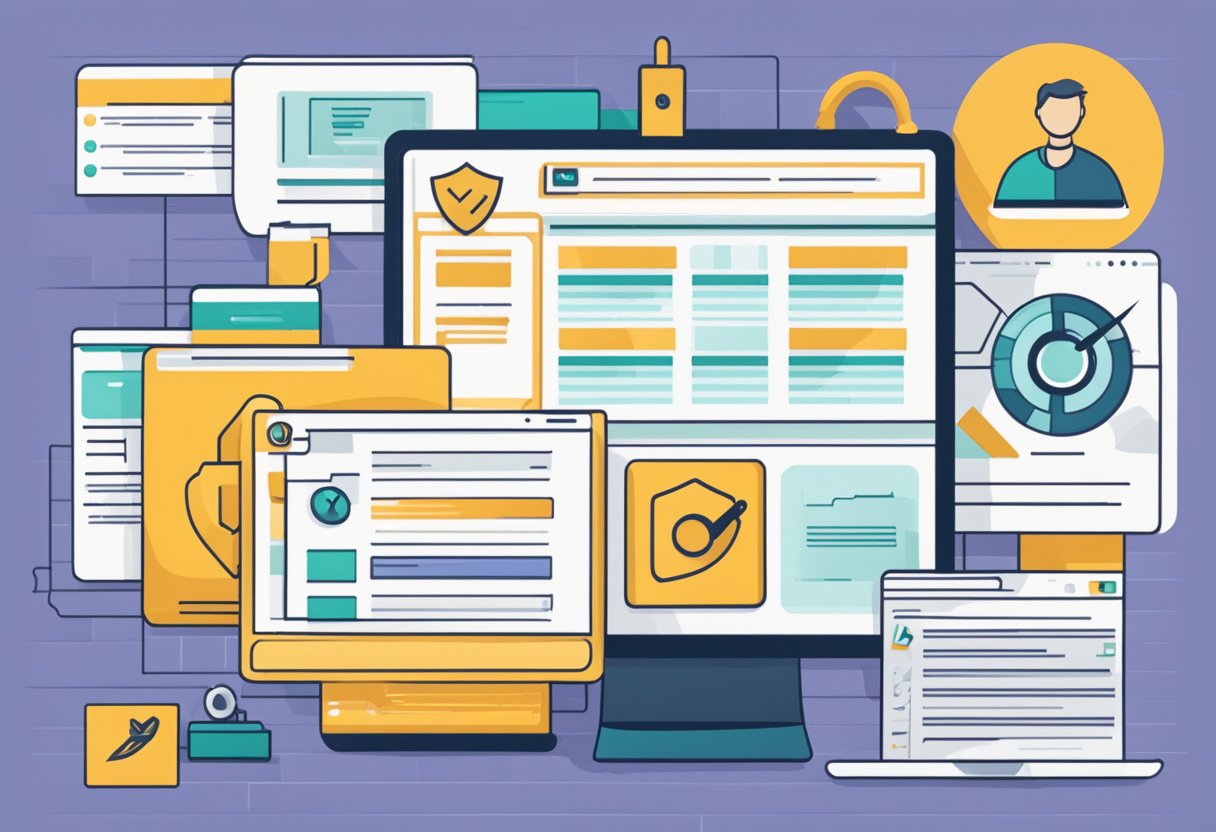In today’s digital age, protecting your devices from various types of malware has never been more critical. With a staggering array of viruses, ransomware, spyware, and other threats lurking online, choosing the best antivirus software can mean the difference between a secure system and a compromised one. Antivirus software acts as the first line of defense, providing essential security against the ever-evolving landscape of cyber threats.
Selecting the right antivirus solution for your needs requires understanding the multitude of features and levels of protection on offer. It’s about balancing performance, cost, and effectiveness while considering the specific requirements of different devices. Whether you’re looking for free antivirus software or evaluating the benefits of a paid subscription, making an informed decision will ensure the safety of your personal information and the integrity of your digital experience.
Key Takeaways
- Identifying the right antivirus includes assessing protection features against current and emerging threats.
- A good antivirus should balance robust security with system performance to avoid unnecessary slowdowns.
- Free and paid antivirus solutions must be compared to determine which offers the optimal protection for the user’s unique needs.
Understanding Malware and Viruses
When selecting antivirus software, one must first comprehend the plethora of threats they are designed to mitigate. Malware, a broad term derived from ‘malicious software’, encompasses various forms of harmful software designed to damage or exploit computer systems.
- Viruses – These are malicious programs that, once executed, replicate by modifying other computer programs and inserting their own code. Users typically contract viruses through infected files or downloads, leading to potential data loss or system damage.
- Ransomware – A nefarious form of malware that encrypts the victim’s data, rendering it inaccessible until a ransom is paid. It’s imperative to understand that paying the ransom does not guarantee the recovery of data.
- Adware – Often considered the least dangerous but still intrusive, adware displays unwanted advertisements on your system. It can slow down computers and can sometimes serve as a conduit for more malicious threats.
- Spyware – As the name suggests, this malware spies on the user’s activities, gathering information without consent, such as credit card details and passwords. It can lead to identity theft and privacy violations.
- Worms – This malware operates independently, replicating itself to spread to other computers. Unlike viruses, it does not need to attach itself to an existing program. Worms often exploit network vulnerabilities and can result in significant network disruption.
Antivirus solutions should protect against these threats through real-time scanning, vigilant monitoring, and automatic updates to combat the latest malware incarnations. Users are advised to select an antivirus that offers comprehensive protection tailored to their specific needs, whether for individual or corporate use.
Best Antivirus Software of 2024
When selecting antivirus software for 2024, several standout options promise robust protection against cyber threats. Among these, Norton, Bitdefender, and Kaspersky remain industry leaders, offering top-tier security features.
Norton stands out for its comprehensive protections and is often recognized for its exceptional malware detection capabilities. With a suite of tools that include anti-phishing, a smart firewall, and VPN, it continues to be a compelling choice for consumers.
Bitdefender is praised for its combination of effective virus protection and user-friendly design. It offers a balanced blend of performance and security, providing features such as multi-layer ransomware protection and online banking security.
Kaspersky, known for its strong feature set, maintains high-quality anti-malware defense mechanisms. Its offerings typically include a secure VPN, password management, and innovative parental controls, making it a well-rounded choice for families.
For those seeking best overall quality without compromise, Bitdefender often takes the lead. It seamlessly merges protection, performance, and ease of use in one package.
McAfee and Trend Micro also compete fiercely, especially when considering best value options. Both brands offer competitive pricing while ensuring reliable protection.
While Avast may not headline as the best in every category, it is still recognized for delivering dependable security and has a strong reputation for its free antivirus offering, which provides fundamental protection without cost.
Consumers are encouraged to consider individual needs such as feature preferences, number of devices, and budget when making a choice. It’s essential to balance efficacy, ease of use, and value to ensure the chosen antivirus software provides peace of mind throughout 2024.
Choosing Antivirus for Different Devices
When selecting an antivirus solution, it’s essential to consider the type of device you are looking to protect. Windows PCs are a common target for malware, largely due to their widespread use. Therefore, a robust security suite is paramount. Popular choices often include features such as real-time scanning and automatic updates.
In contrast, Mac devices are less frequently targeted, yet not immune. Mac antivirus software should focus on detecting both Mac-specific threats and those that may affect cross-platform environments.
Smartphones and tablets, running on iOS and Android, also need protection. While iOS apps operate in a more controlled environment, users should still consider features like theft prevention and data protection. Antivirus for Android devices, on the other hand, should prioritize defense against a wide range of malware due to the platform’s openness.
Here’s a quick guide to help you choose:
| Device Type | Recommended Focus |
|---|---|
| Windows PC | Real-time scanning, ransomware protection |
| Mac | Cross-platform threat detection, malware removal |
| Android | App scanning, anti-theft, privacy protection |
| iOS (iPhone/iPad) | Data protection, secure web browsing |
For smartphones and tablets, prioritizing antivirus apps that offer app scanning and performance features can lead to improved device security without compromising performance.
In summary, when choosing antivirus software, tailor your decision to the device’s operating system, the types of threats it faces, and the features that will best mitigate risks while maintaining functionality.
Comparing Free and Paid Antivirus
When choosing between free antivirus and paid antivirus packages, consumers should weigh several factors, including price, features, and overall protection. Free antivirus software provides basic protection without a financial commitment. Users can enjoy core defenses against common viruses and malware without incurring costs. This appeals to individuals managing tight budgets or those who use their devices for minimal internet activity.
Paid antivirus solutions, on the other hand, offer more robust security features. These packages commonly include extras such as a firewall, parental controls, and online payment protection. They also tend to have more comprehensive threat databases and provide superior customer support. The price for these advanced features varies, but companies frequently offer discounts for new users or for multiple-device protection plans.
Here’s a quick comparison:
| Feature | Free Antivirus | Paid Antivirus |
|---|---|---|
| Cost | $0 | Varies (often with discounts) |
| Protection Level | Basic | Comprehensive |
| Customer Support | Limited or None | Extensive |
| Additional Features | Minimal | Multiple (e.g., firewall, parental controls) |
While free antivirus programs may offer enough protection for casual browsing, those with greater security needs or who conduct sensitive transactions online will likely find a paid antivirus package more reassuring. When purchasing antivirus software, individuals should consider the value of their data and their privacy needs.
The best antivirus software for a user depends on their specific requirements. It is essential to research and compare the options, taking advantage of trials when available, since investing in an antivirus app isn’t just about security—it’s also about peace of mind.
Features of Antivirus Software
When selecting antivirus software, consider the variety and efficacy of its features. Here’s what to look for:
- Real-time protection: This function actively scans and blocks threats as they occur, rather than waiting for a manual scan.
- Malware protection: It should provide comprehensive protection against viruses, spyware, ransomware, and other forms of malware.
- Firewall: An integral feature that monitors incoming and outgoing network traffic to protect against unauthorized access.
- VPN: A virtual private network secures your internet connection, ensuring privacy and safety from hackers, especially on public Wi-Fi.
- Parental controls: These tools help manage and monitor children’s internet use, restricting access to inappropriate content.
- Password manager: This utility secures and manages your login credentials for various services and websites.
- Backup software: Offers the option to back up important data, ensuring it’s safe from data loss incidents.
- System resources: Good antivirus software runs efficiently without significantly impacting system performance or speed.
- Ease of use: The user interface should be intuitive, making it easy to navigate and use the software’s features.
- Operating systems: Compatibility with various operating systems is crucial, ensuring protection regardless of the device used.
The following table summarizes the key features:
| Feature | Description |
|---|---|
| Real-time protection | Blocks threats as they occur |
| Malware protection | Safeguards against a wide array of malicious software |
| Firewall | Monitors and controls network traffic |
| VPN | Encrypts internet connection for secure online activities |
| Parental controls | Restricts and monitors children’s internet access |
| Password manager | Manages and secures login information |
| Backup software | Enables data backup to prevent loss |
| System resources | Minimal impact on device performance |
| Ease of use | User-friendly interface |
| Operating systems | Compatible with multiple devices and platforms |
Each feature contributes to a comprehensive security solution, equipping users with the necessary tools to safeguard their digital life.
Security Tools and Enhancements
When selecting an antivirus software, one should consider the suite of security tools and enhancements provided. This suite often includes features beyond standard malware protection.
VPN (Virtual Private Network): Many antivirus packages offer a VPN service, enhancing privacy and security, especially on public Wi-Fi networks.
Firewalls: A robust firewall acts as a barrier between your system and unauthorized incoming and outgoing data traffic.
- Password Managers: These tools generate, retrieve, and keep track of complex passwords to ensure the security of online accounts.
Online Storage: Antivirus solutions may include cloud-based online storage to safeguard important documents from local system threats.
File Shredder: For irreversibly removing sensitive data, a file shredder is essential, ensuring files are beyond recovery.
Hardened Browser: Some software includes a hardened browser, providing an additional protection layer when surfing the web and performing financial transactions.
System Impact: Antivirus programs should protect without significantly slowing down the system; evaluating the software’s system impact is crucial.
Webcam Protection: To prevent unauthorized access to your webcam, certain antivirus tools offer webcam protection features.
Lastly, an Internet Security Suite typically encompasses these tools within a single package, offering comprehensive protection. It’s advisable to assess one’s specific needs and the effectiveness of each feature before proceeding with a purchase.
Antivirus Across Operating Systems
Choosing the best antivirus software requires understanding that different operating systems have distinct security needs. Here’s how to approach antivirus solutions across various platforms.
Windows: Traditionally a target for cyber threats, Windows operating systems benefit greatly from robust antivirus protection. While Windows Defender—recently rebranded as Microsoft Defender—offers adequate baseline protection, third-party antivirus programs can provide a more comprehensive security suite, including advanced firewall protection, phishing scam detection, and harmful website blocking.
macOS: Although Apple’s macOS is built on a Unix-based foundation known for its security features, it is not immune to malware and viruses. Users should consider antivirus software designed for macOS that provides real-time scanning, adware blocking, and ransomware protection. MacOS users often overlook security software, but the increasing prevalence of threats makes it prudent to invest in additional protection.
Android: For Android device users, antivirus apps can protect against a variety of mobile-specific threats, including app-based malware, unsafe Wi-Fi connections, and lost or stolen device recovery features. It’s important to download antivirus software from reputable sources to avoid counterproductive security apps.
Remember, while some operating systems might be less susceptible to malware, no platform is perfectly secure. Users are encouraged to research and invest in antivirus solutions tailored to their specific devices for optimal protection.
| Operating System | Antivirus Advice |
|---|---|
| Windows | Consider third-party antivirus for comprehensive security. Microsoft Defender provides basic protection. |
| macOS | Look for real-time scanning and ransomware protection. Do not neglect security software for Apple systems. |
| Android | Ensure device protection against app-based threats and use reputable antivirus applications. |
Evaluating Antivirus Software Performance
When considering antivirus software, performance is a critical factor one should assess meticulously. Various independent testing labs, such as AV-Test and AV-Comparatives, provide objective evaluations of antivirus products. These institutions analyze different antivirus software capabilities, focusing on two main areas: malware detection and system load.
Malware Detection: This refers to the software’s ability to identify and neutralize threats. Effective software should possess a high malware-detection rate, indicating proficiency in recognizing both known and emerging threats. Laboratories conduct tests to quantify this performance and report it as a detection rate percentage.
- True Positives: The accurate detection of actual threats.
- False Positives: The incorrect identification of safe files as threats.
System Load: It’s imperative to consider how antivirus software impacts system resources. A heavy system load can lead to slower system response and can interfere with the user’s experience. Testing labs review the software’s footprint on system performance during active scans and when running in the background. They typically rate the load level on a scale, allowing for comparison across different software.
The reviews from these labs are often published and made easily accessible, with a breakdown of scores in different categories. It is recommended to check the latest reports as they reviewed and updated periodically to account for the evolving nature of cybersecurity threats.
In summary, potential buyers should seek antivirus software that demonstrates a balance between a high malware-detection rate and minimal system load, paying keen attention to the prevalence of false positives. Turning to the research conducted by independent labs provides an informed starting point for making a selection.
Specialized Protection Features
When selecting antivirus software, it’s crucial to consider specialized protection features designed to secure various aspects of digital life. These components go beyond basic virus scanning and offer a robust defense mechanism against a spectrum of threats.
Ransomware Protection:
Most premium antivirus solutions, such as Bitdefender Internet Security, include advanced shields against ransomware—a malicious software designed to lock data and demand a ransom. They prevent unauthorized changes to sensitive files, arguably forming a frontline defense against data hijackers.
Parental Controls:
For users with children, parental controls become a pivotal feature. They grant the ability to filter content, limit screen time, and monitor online activities to ensure safe browsing for minors. Products like Kaspersky Total Security incorporate robust parental management tools.
VPN & Firewall:
A Virtual Private Network (VPN) ensures privacy by encrypting internet connections, a feature often found in advanced suites such as Norton 360 Deluxe. A good antivirus will also include a firewall that monitors inbound and outbound connections, blocking unauthorized access to the network.
| Feature | Functionality |
|---|---|
| Password Manager | Secures and manages login credentials |
| Virtual Keyboard | Protects keystrokes from keyloggers |
| Microphone Protection | Alerts or blocks unauthorized mic access |
| Spam Filter | Filters unwanted emails and potential threats |
Additionally, a password manager is critical for creating and storing complex passwords, deterring unauthorized access. The virtual keyboard is another feature to look for, providing an on-screen keyboard to thwart keystroke logging. Microphone protection alerts users to unauthorized use of their device’s microphone, ensuring that privacy is maintained. Lastly, an effective spam filter is indispensable for sifting through emails to reduce the influx of unwanted or dangerous communications.
Carefully evaluating these specialized features will guide users in choosing an antivirus solution tailored to their specific security needs.
Advancements in Antivirus and Malware Defense
The landscape of antivirus software and malware defense has evolved considerably, focusing heavily on real-time protection. This means that antivirus programs continuously scan and monitor systems to detect and neutralize threats as they occur. Malwarebytes Premium, for example, offers robust real-time protection, actively warding off malware infections and ransomware attacks.
Another significant advancement is the integration of Malwarebytes Anti-Malware technology. This sophisticated software is designed not just to react to known threats, but also to identify and block new, emerging dangers through advanced heuristic analysis.
Privacy and data privacy concerns have given rise to features providing superior identity protection. Consumers can now benefit from services like ESET Internet Security, which not only defends against malware but also offers a suite of privacy tools to secure personal information online.
Moreover, Kaspersky Security Cloud Free has introduced adaptive security technology. It provides personalized protection by understanding individual user habits and adjusting its defense mechanisms accordingly.
- Key Features of Modern Antivirus Software:
- Real-time threat detection and mitigation
- Heuristic analysis to counter unknown viruses
- Enhanced privacy tools for data and identity protection
In summary, the antivirus software of today is expected to provide comprehensive defense mechanisms against a wide array of cyber threats while upholding the utmost standards of data privacy and user identity safety. With continuous improvements being made, users can remain confident in the increasingly sophisticated security solutions protecting their digital lives.
Conclusion
Selecting antivirus software is a crucial decision impacting one’s digital security. With an array of threats like malware constantly evolving, users must choose a solution that effectively counters these risks.
Key Considerations:
- Compatibility: Ensure the antivirus is fully compatible with your operating system.
- Performance: A balance between robust protection and minimal system impact is ideal.
- Features: Look for critical aspects such as real-time scanning and automatic updates.
When assessing the best antivirus software of 2024, it is essential to identify a product that offers comprehensive protection without compromising the performance of your devices. Consumers should prioritize up-to-date defense capabilities against viruses, spyware, and other forms of malware.
Quick Tips:
- Regularly update antivirus software to fight the latest malware threats.
- Verify the antivirus offers a suitable level of privacy protection.
- Evaluate user reviews and expert opinions from trusted sources like Consumer Reports and PCMag.
The right antivirus can serve as a strong defense, safeguarding personal information and ensuring peace of mind. Users are encouraged to conduct thorough research, considering their specific needs and the unique features of their operating systems, to make an informed decision.
Frequently Asked Questions
Choosing the right antivirus software is crucial for safeguarding your laptop against a multitude of digital threats. These frequently asked questions will help streamline your decision-making process, focusing on functionality, expert insights, and user recommendations.
What are the critical factors to consider when selecting antivirus software for a laptop?
One must assess the antivirus software’s effectiveness against malware, its system impact, and additional features like firewalls and internet security options. A user-friendly interface and strong customer support are also important considerations.
How do industry experts rank antivirus software for the current year?
Experts typically evaluate antivirus software based on its detection rates, speed, impact on system performance, and feature set. For current rankings, checking out PCMag’s The Best Antivirus Software for 2024 may offer valuable insights.
What features should I look for in antivirus software to ensure comprehensive protection?
Comprehensive protection entails real-time malware detection, phishing and fraud protection, secure browsing, a firewall, and often parental controls. Some solutions also include VPN services and password managers for an extra layer of security.
Is it advisable to invest in paid antivirus software, and what benefits does it offer over free versions?
Paid antivirus software typically provides more extensive protection, including advanced features like online payment security and identity theft protection. The additional investment often also guarantees better customer support compared to free antivirus plans.
Which antivirus software comes recommended by consumer reports, particularly for Mac users?
Consumer reports and reviews often highlight specialized antivirus software tailored for Mac systems, emphasizing minimal system impact and high detection rates. A detailed buying guide can be found at Consumer Reports.
Are there any reputable antivirus solutions that are developed and manufactured in the United States?
Certain reputable antivirus solutions boast development and manufacturing within the United States. Firms like Symantec, the creators of Norton Antivirus software, are examples of such companies with US origins.