Video Doorbells Buying Guide

How do you go about choosing the right doorbell camera for your particular situation?
The best thing to do is to start with learning the basics. Once you understand the basics and know how a doorbell camera is supposed to work. You will be able to make an educated decision about which one is right for you and how to buy the best one that will fit within your budget.
This guide was written and designed to provide you with everything you need to know about doorbell cameras and to help you narrow down which brands, options, and features you really need and don’t need.
In addition, this guide can also be used as a checklist for what to look for and what you should avoid when buying a doorbell camera, as well as everything you need to know for each step of the decision-making process so you can find the one that’s right for you.
Compatibility
Before you run out willy-nilly and buy a new video doorbell camera. You will have to research whether or not that doorbell camera is going to be compatible with your home. Do you need a wired or wireless doorbell camera and is the system you are considering going to work with any other home security equipment you might plan or have to get.
So the second thing you will need to consider before buying a doorbell camera is the compatibility of that system with your existing home security and automation equipment, as well as what you are trying to achieve.
There are two types of doorbell camera systems which are wireless and hardwired systems.
Wireless Doorbell Cameras

Hardwired Doorbell Cameras

Whether you’re concerned about package thieves or you just don’t want to open the door to a stranger, a video doorbell is an easy way to give yourself some peace of mind. Its Wi-Fi-enabled camera lets you screen visitors with an app on your phone so you’re never caught off-guard.
You can even check in on the good stuff happening at home, too! Personally, I love getting a notification letting me know that my dog-walker has arrived to take my pups out for their midday walkies.
And just this morning I discovered a bonus feature– when you’re halfway to work and you can’t remember if you locked your front door? You can check the doorbell’s event history.
What to look for

All video doorbells require a Wi-Fi network, but what other requirements and features should you consider when shopping for a video doorbell?
Motion detection
All the video doorbells we carry have motion detection. That means someone doesn’t have to ring the doorbell for you to know they are there. Some offer more control than others when it comes to detecting that motion.
August Doorbell Cam Pro has a motion sensitivity slider so you can adjust the level of activity that will trigger a recording and notification. You want it to be sensitive enough to catch the mailman delivering a package (or someone trying to un-deliver it), but not so sensitive that it notifies you every time a bird flies by.
Other models allow you to select where you want motion detected.
If you have leafy trees that move in the breeze, you don’t want to get instant notifications about that. It can be really helpful to be able to exclude some areas of your property from motion detection.
Beyond motion
Wisenet’s SmartCam D1 also offers abnormal sound detection. If the sound of breaking glass or a siren is detected, it will trigger a priority notification.
Resolution and viewing angle
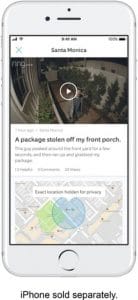
A video doorbell that can’t see in the dark would be pretty useless. Fortunately, most have built-in infrared LEDs for decent black-and-white imaging at night.
It’s important to think about how people approach your home, as well as the location of your doorbell in relation to the street. If you mount the doorbell on siding, it will be angled up slightly.
And if like mine, your door is perpendicular to the sidewalk and street, you might need to adjust the horizontal viewing angle. Ring includes a corner kit for this purpose with the Video Doorbell 2. Accessory kits for their other surface mount bells are also available.
What’s free (and what do you have to pay for)?
You should definitely factor in what your doorbell is going to cost after the installation. Some cool features might only be available with paid plans. A Nest Aware subscription enhances the motion detection on a Nest Hello video doorbell by adding custom zones and familiar face alerts.
What are your options for cloud storage? Some doorbells give you free storage for a certain period of time– 24 hours, for example– while others won’t let you look at a single doorbell or motion event until you pay for a plan. That means unless you happen to see the push notification while the ring or motion is occurring, you won’t know what you missed.
Find the right fit for you
A lot of the differences between video doorbells are minor. There are a few big considerations that could be make-or-break for your situation. Here are some questions you should ask before buying.
How does it get power?
Most video doorbells can simply be covered by existing doorbell wiring, though you do need to check to make sure it’s getting the proper voltage.
What if you don’t already have a doorbell? That’s why I went with the Ring Video Doorbell 2
Can it trigger your actual doorbell?
Most video doorbells can be wired to chime your existing doorbell, especially if it’s a traditional mechanical chime. However, if your current doorbell plays a melody, then it’s likely a digital doorbell. Some video doorbells won’t ring digital chimes. While others will require an extra step (like installing an adapter).
If you don’t already have a doorbell, what are your options?
All video doorbells have companion apps that will send you to push notifications when your doorbell rings. But– believe it or not– we aren’t always near our phones when we’re at home.
You can add a Chime or a Chime Pro to your system if you opt for any of Ring’s video doorbells. These plug-in devices sound an alert when someone rings your bell. You can customize the tone and volume of the alert within the Ring app.
How does it fit your existing system?

Alexa-compatible video doorbells work with the Amazon Echo Show or Spot. Just ask Alexa to show you the front door, and you’ll get a live view from your doorbell’s camera.
You’ve no doubt looked at August if you are shopping for smart locks. Their Doorbell Cam Pro lets you unlock the deadbolt for visitors or delivery drivers who ring the bell.
Are you looking to expand into a full home security system? Installing a video doorbell is a great way to dip your toe into the waters of DIY home security. Ring’s video doorbells can be controlled with the same mobile app as their Ring Alarm System and their Floodlight and Spotlight cameras.
Hardwired doorbell cameras are a little more complicated because they are powered by connecting the wires to your existing doorbell. Some doorbells give you free storage for a certain period of time– 24 hours, for example. While others won’t let you look at a single doorbell or motion event until you pay for a plan.
Most video doorbells can be wired to chime your existing doorbell, especially if it’s a traditional mechanical chime. If your current doorbell plays a melody, then it’s likely a digital doorbell. Ring’s video doorbells can be controlled with the same mobile app as their Ring Alarm System and their Floodlight and Spotlight cameras.
Best Smart Video Doorbells Cameras 2019
Here are a Few Additional Posts that may be of Interest to You

Carry on- Luggage Buying Guide
Ashley Wells
Read more
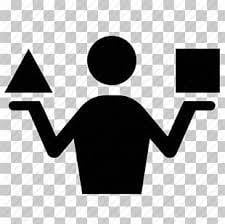
Pros and Cons of the Best Multicookers
Ashley Wells
Read more

Features of the Top Five Multi cookers
Ashley Wells
Read more

Video Doorbells Buying Guide
Ashley Wells
Read more




