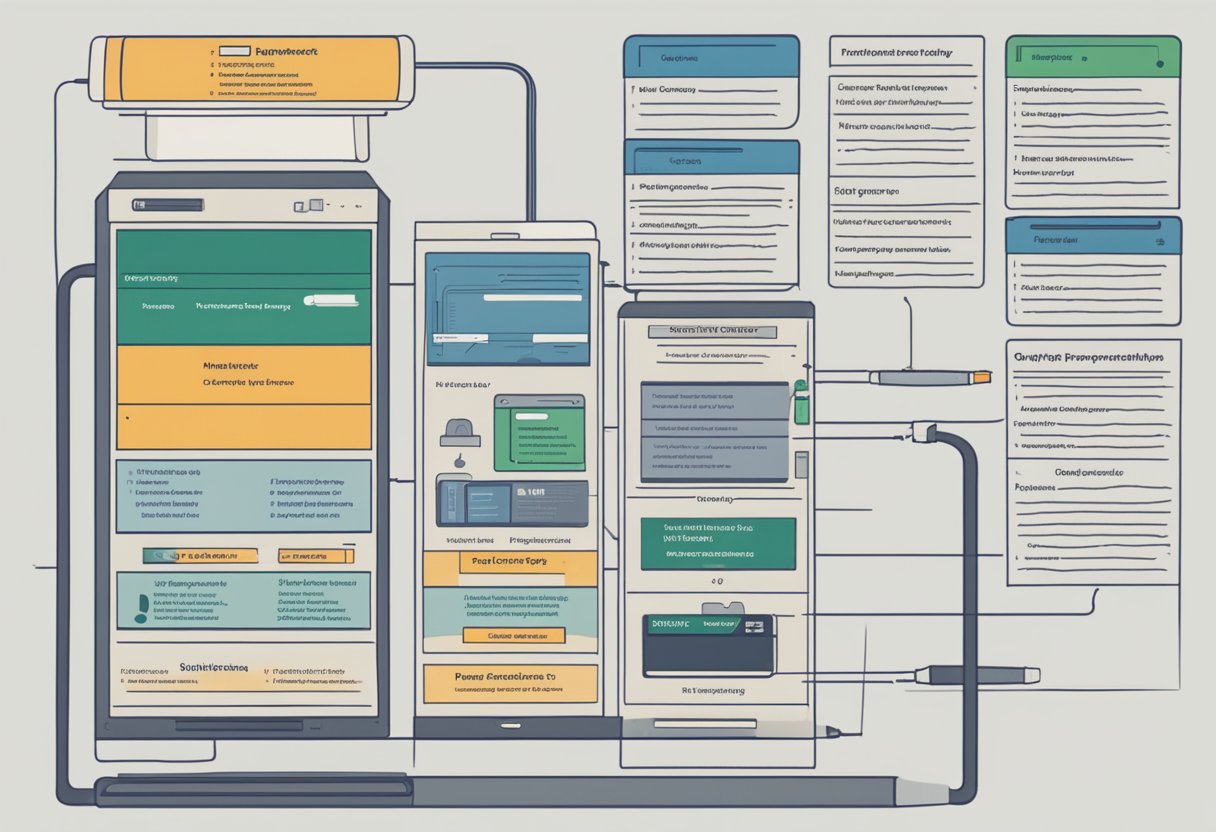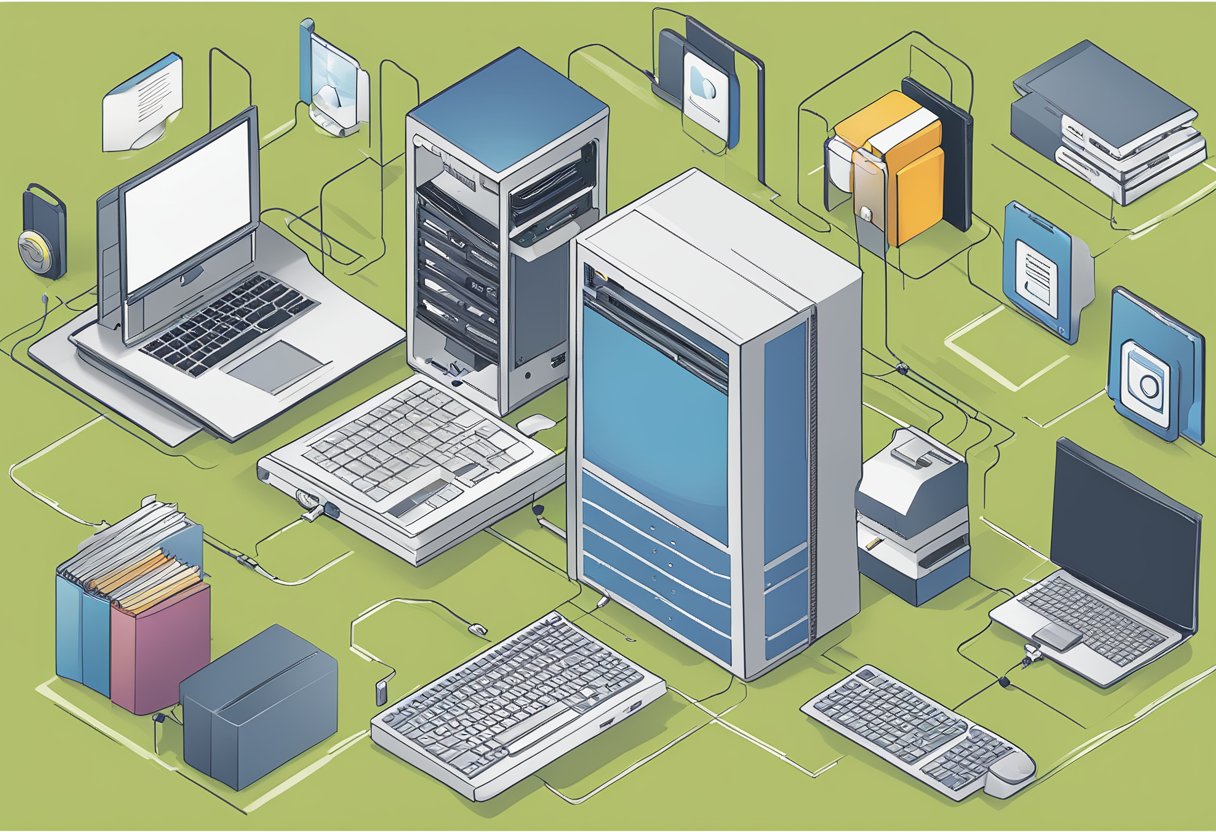Selecting a computer backup system is an essential step to safeguarding your valuable data from unexpected disasters, such as hardware failures, cyberattacks, or human error. With an array of backup solutions available, understanding the basics becomes paramount to identify the one that aligns perfectly with your individual or business needs. The first step is evaluating the volume and type of data you need to protect which will guide your choice in terms of storage capacity and security requirements.
In the constantly evolving realm of technology, backup solutions range from traditional hardware devices like external hard drives and Network Attached Storage (NAS) systems, to innovative cloud-based services. Hardware solutions offer the security of physical control over your backups, while cloud backup services provide the flexibility and accessibility of remote storage. It is vital to consider the trade-offs between convenience, cost, security, and the degree of control required over your backups.
Choosing the right backup software is equally important as the physical or cloud-based solution you select. Backup software should offer a user-friendly interface, reliable data encryption, and flexible scheduling options to automate the process. Ensuring that your data is secure and private throughout the entire backup and restore process, as well as keeping abreast of best maintenance practices will ensure longevity and reliability of your chosen backup strategy.
Key Takeaways
- Evaluating data needs is crucial for an effective backup strategy.
- Hardware and cloud solutions cater to different backup preferences.
- Selecting software with robust encryption is essential for data security.
Understanding Backup Basics
Choosing the right computer backup system is critical to protect data against loss. This involves understanding the need for regular backups and the different methods available, each with its own set of benefits and limitations.
The Importance of Regular Backups
Regular backups are essential for safeguarding data. They ensure that, in the event of system failure, accidental deletion, or disasters, the impact of data loss is minimal. Adhering to a backup strategy like the 3-2-1 rule—which recommends having three copies of data, on two different media, with one offsite for disaster recovery—offers a strong foundation for data protection. This approach can utilize combinations of cloud backup, external hard drives, and network-attached storage devices to achieve an effective redundancy that minimizes risk.
Types of Backup: Pros and Cons
Full Backups create a complete copy of all data to a storage device. They are comprehensive but can be time-intensive and require substantial storage.
- Incremental Backups only copy data that has changed since the last backup, saving time and storage space. However, restoring data can be slower as it requires the last full backup plus all subsequent incremental backups.
- Differential Backups strike a middle ground by copying all changes made since the last full backup. They provide faster restore times than incremental backups but require more storage.
Choosing between storing backups on a cloud backup service, an external hard drive, or a network-attached storage device depends on factors like the volume of data, the level of risk one is willing to tolerate, and whether remote access to backup data is necessary. Each method offers distinct advantages regarding convenience, cost, and speed of recovery.
Evaluating Storage Needs
When selecting an appropriate computer backup system, one must meticulously assess both the volume and types of data to determine the requisite storage space. This ensures future scalability and aligns with specific user or business needs.
Assessing Data Volume and Types
Individuals and businesses must first catalogue the quantity of data they possess which could range broadly from a few gigabytes to several terabytes. Critical to consider are the different types of data—from documents and emails to multimedia files like photos and videos, each with varying sizes. For instance, video files typically consume more storage space than text documents.
Storage Space and Scalability
Storage space demands an approach that balances current needs with the potential for growth. Many users may start with a modest-sized drive for cost-efficiency, yet scalability is paramount to avoid future limitations. Businesses, in particular, should consider storage tiers and cloud storage options, which offer a mix of on-demand accessibility and expandability. The choice between local storage solutions, like hard drives, and cloud services should be made based on the long-term storage strategy and access requirements.
Choosing the Right Backup Hardware
When selecting hardware for computer backups, it is important to consider both the type of drive and the kind of data protection it offers. Backup hardware options mainly include external drives and network-attached storage devices, each with various connection interfaces like USB, FireWire, or eSATA.
External Drives vs. Network Drives
External drives are portable storage devices that can be connected to a computer through interfaces such as USB, FireWire, or eSATA. They are simple to use, cost-effective, and are ideal for individuals or small businesses. The connection type impacts transfer speed: for instance, USB 3.0 and eSATA offer higher transfer rates than USB 2.0.
On the other hand, network drives, also known as Network Attached Storage (NAS), connect to a local network allowing multiple users and devices to access the data. They are suitable for larger businesses or environments where data accessibility and sharing are critical. Network drives often come with enhanced features like remote accessibility and the ability for simultaneous access by multiple devices.
Understanding RAID Configurations
RAID (Redundant Array of Independent Disks) is a technology that combines multiple disk drive components into one or more logical units for the purposes of data redundancy, performance improvement, or both. RAID configurations can be accomplished through both software and dedicated hardware RAID controllers.
- RAID 0 (striping) splits data across multiple drives, improving speed but offering no redundancy.
- RAID 1 (mirroring) provides redundancy by duplicating data on two drives; if one fails, the other contains a copy.
- RAID 5 (striping with parity), commonly used in business environments, offers a blend of increased performance and security.
- RAID 10 (a stripe of mirrors) requires at least four drives and offers high performance and fault tolerance, best suited for servers and high-availability applications.
It is essential to understand the specific needs and environment to choose the most suitable RAID level. Depending on the chosen RAID configuration, the number and type of hard drives or network drives used will vary, as well as the required ports and connections.
Software Selection for Data Backup
Choosing the right software for data backup involves assessing compatibility with your operating system and the specific features that meet your backup needs. The software should reliably create copies of your data to enable recovery in case of data loss.
Operating System Compatibility
The backup software must be compatible with the operating system (OS) you are using, whether it’s Windows, macOS, or Linux. For Windows, tools like File History and system image are integral components of the OS for backing up files. macOS users have Time Machine, a backup tool designed for ease of use within the Apple ecosystem. Linux users might require more specialized tools that cater to the diversity of distributions.
- Windows: Look for software offering continuous backup, incremental backup, and system image capabilities.
- macOS: Ensure the tool can interface with Time Machine and utilizes disk image backup.
- Linux: Choose a solution that supports various file systems and can manage disk image as well as file history.
Features and Functionality
The functionality of backup software determines its effectiveness in safeguarding your data.
- Continuous Backups: Select software that offers continuous backup, ensuring that each change made to files is backed up in real-time.
- Incremental Backups: Incremental backup options save time and storage space by only backing up newly added or changed files since the last backup.
- Recovery Options: Look for robust recovery features that make it straightforward to restore data to its original location or a new one if necessary.
- User Interface: A user-friendly interface simplifies the backup process, making it more likely that regular backups will be performed.
- Security: Ensure that the software provides strong encryption for your backups to secure data against unauthorized access.
Ensuring Data Security and Privacy
When selecting a computer backup system, the security of one’s data and the privacy of sensitive information are paramount. Users must seek solutions that robustly protect against unauthorized access and mitigate the risks of cyber threats.
Encryption and User Authentication
Encryption is a critical feature for safeguarding data privacy during the backup process. An ideal system should employ strong private encryption keys that the user controls, ensuring that data remains unreadable to anyone without the correct credentials.
- Key aspects to consider:
- Type of encryption (e.g., AES 256-bit)
- Control over the encryption keys (user vs. vendor)
User authentication mechanisms add another layer of security. Two-factor authentication (2FA) and biometric verification are examples of methods that can prevent unauthorized access even if passwords are compromised.
- Authentication protocols can include:
- Passwords or passphrases
- Security tokens or apps
- Biometric scans (fingerprint or facial recognition)
Protection Against Malware and Ransomware
Backups must not only be secure but also resilient to malware and ransomware attacks. Cybersecurity measures such as anti-malware scans and ransomware detection should be integral to the backup solution to identify threats before they can encrypt or corrupt data.
- Features to ensure robust protection:
- Real-time scanning for malware/ransomware
- Automatic backup isolation to prevent spread of infections
To reinforce security, systems should perform regular updates and patches, maintaining defense against the latest identified cyber threats. The combination of proactive threat hunting and robust recovery protocols empowers users to recover clean, uncompromised data.
Cloud Backup Services Overview
When it comes to safeguarding data, cloud backup services offer accessible and often cost-effective solutions. This section outlines essential considerations when choosing a provider and understanding the agreements that govern their services.
Choosing a Cloud Backup Provider
Selecting the right cloud backup provider ensures that data remains secure and easily recoverable in case of any loss. Here are specific aspects to consider:
- Services and Features: Determine what features are critical for your backup needs. For example, IDrive offers incremental and differential backups, which can save time and storage space. Meanwhile, Backblaze is known for its straightforward personal plan that appeals to individual users.
- Security: Evaluate the security measures in place. Look for providers that offer robust encryption and secure data centers.
- Pricing: Compare the costs of various plans. Some services provide a competitive free plan, but consider the long-term value of paid subscriptions.
- Usability: Consider ease of use from setup to recovery. A user-friendly interface can significantly enhance the experience.
Understanding Service Level Agreements
Service Level Agreements (SLAs) are contracts between service providers and their customers to define the level of service expected. Key elements include:
- Availability: SLAs should state the guaranteed uptime of the service, which is critical for access to online backups.
- Performance: Look for stipulations about backup and recovery speeds.
- Support: Evaluate the promised support response times and methods of communication.
- Data Sovereignty: Understand where your data will be stored and the legal implications of its location.
By considering these specific factors, one can choose the best cloud backup services that align with personal or organizational needs.
Analyzing Backup Strategies
When selecting a computer backup system, it’s crucial to consider redundancy and risk mitigation to ensure effective disaster recovery. Employing structured backup strategies like the 3-2-1 rule can significantly impact the resilience of your data.
Implementing the 3-2-1 Backup Rule
The 3-2-1 backup rule forms the cornerstone of a robust backup strategy. This rule mandates:
- 3 copies of your data: One primary and two backups.
- 2 different storage types: Decreases the risk tied to a single point of failure.
- 1 off-site backup: Ensures recovery in the event of a local disaster.
For instance, an organization might maintain an on-site hard disk backup, a secondary backup on network-attached storage, and a third copy in a cloud backup service.
Planning for Disaster Recovery
Disaster recovery planning hinges on a backup system that is both reliable and rapid in data restoration. Key considerations include:
- Critical Data Identification: Pinpoint which systems can bear minimal downtime and ensure they’re prioritized for backup and recovery.
- Regular Testing: Schedule periodic drills to verify the integrity of the backups and the efficacy of the disaster recovery protocols.
Both elements are vital for a seamless recovery, minimizing both downtime and potential data loss amidst crises.
Connectivity and Network Considerations
When selecting a computer backup system, one must consider the critical aspects of connectivity and network infrastructure. These influence not only the performance of backups but also their reliability and efficiency.
Bandwidth Requirements for Online Backups
Bandwidth is a pivotal factor in online backup efficiency. As data volumes grow, adequate bandwidth is a necessity to ensure timely backups. For instance, backing up large files, such as videos, over a limited bandwidth can result in significant delays. An external drive may offer rapid data transfer if online backup speed is insufficient. Businesses should estimate their data change rate and scale their bandwidth accordingly to accommodate these backups during off-peak hours.
Router and Network Configuration
The choice of router plays a crucial role in network-based backups. For successful backups to network drives, the router must be configured to handle data traffic efficiently. It’s essential for the router to have ports that support high-speed data transfer protocols like USB 3.0 for connected external drives. Additionally, ensuring that the router and backup system can handle the same network protocols is vital for seamless integration and data transfer.
Data Recovery Options and Testing
Choosing the right computer backup system is crucial for effective data recovery, as it ensures that data is protected and can be restored in the event of a hard drive crash or other disasters.
Recovering From a Hard Drive Crash
Recovery from a hard drive crash requires a robust backup system that can restore all lost data to a new drive. Users should opt for a backup solution that offers data protection with the ability to perform a full recovery. For instance, services such as Acronis Cyber Protect facilitate comprehensive data recovery options, from files to entire systems, following a crash.
Testing Backup Integrity and Restore Procedures
To ensure data recovery readiness, it is essential to regularly test backup integrity and restore procedures. This includes verifying that backups are complete and the data is intact. One method is to perform a recovery trial run, which involves restoring a set of files to a secure location to check for any corruption or data loss.
- Scheduled Testing: Implementing scheduled restore tests can detect issues early.
- Documentation: Maintaining clear records of testing procedures helps streamline disaster recovery efforts.
Proper testing of backup integrity is also critical for a comprehensive disaster recovery plan. Regular tests safeguard against unexpected data loss and assure the reliability of the backup system in crisis situations.
Best Practices for Backup Maintenance
Regular Updates:
Maintaining a backup system requires consistency. Users should schedule regular backup times to ensure their data is always up-to-date. It’s advised to perform a backup at least once a week, although more critical data may require daily backups.
Verification Processes:
An effective backup system needs verification. They should check to ensure the backup is complete and the data is restorable. This step is crucial because it provides the confidence that files are recoverable in case of data loss.
Retention Policies:
Organizations need clear retention policies. These dictate how long backups are kept, taking into account legal requirements and the importance of the data. A rotation of backups ensures there’s always a clean version to revert to in the case of a corrupted file.
- 3-2-1 Rule: Preferably, they should follow the 3-2-1 rule which recommends having three copies of data, on two different types of media, with one kept off-site for added security.
Flexibility and Scalability:
Backup systems must be flexible and scalable. As a company grows, so does its volume of data, and its backup system should scale accordingly without compromising performance or reliability.
Testing:
Tests should be carried out regularly to ensure the system works as expected. This proactive approach can be the buffer against potential disasters, offering peace of mind that data can be restored when needed.
Natural Disasters Provisions:
Protection against natural disasters is critical. Off-site or cloud backups provide safety against local catastrophes by preserving data in a geographically separate location, ensuring business continuity even if local backups are affected.
Frequently Asked Questions
When embarking on the task of safeguarding one’s data, individuals frequently grapple with an array of questions. The following common inquiries and their succinct answers aim to demystify the process of selecting an appropriate computer backup system.
What are the key features to look for in reliable backup software?
Reliable backup software should offer automated backup scheduling, encryption for data security, and incremental backup options to conserve storage space. It’s also prudent to ensure the software supports a wide range of operating systems and file types.
How do I determine the amount of storage I need for a complete backup of my system?
To ascertain the requisite storage for a complete backup, one must evaluate the current data usage and anticipate future needs. This includes the size of files, applications, and the operating system itself. A cushion for additional data accumulation over time is advisable.
What are the advantages and disadvantages of local versus online backup solutions?
Local backup solutions typically provide faster data recovery and do not depend on internet connectivity, but they can be vulnerable to physical damage or theft. Conversely, online backup solutions offer off-site storage that protects against local disasters, but they often require a sustained internet connection and may incur ongoing costs.
What should I consider when choosing a backup service for a small business environment?
For small businesses, it is vital to select a backup service that affords scalability, multi-user management, and robust security protocols. The service should be compatible with business-specific applications and allow for rapid recovery in case of data loss.
How does backup software for Windows 10 differ from Windows 11 compatibility?
Backup software tailored for Windows 10 may not exploit the enhanced features or settings unique to Windows 11. Compatibility checks ensure the backup software fully capitalizes on the system’s specifications and new functionalities inherent in Windows 11.
Are there robust free backup options available that provide secure data protection?
Yes, several free backup solutions offer secure data protection with features such as password protection and basic encryption. However, they may lack advanced features or impose storage limits that necessitate a paid upgrade for broader requirements.
Conclusion
Selecting the right computer backup system is essential for the safety and accessibility of one’s data. One should weigh options diligently, considering the amount of data, the number of devices needing backup, and the balance between convenience and control. An effective backup strategy could involve both local and cloud-based solutions, ensuring that data is recoverable in the event of a system failure, theft, or natural disaster.
Key considerations should include:
- Storage Capacity: Ensure enough space for all files.
- Automation: Look for systems that automate the backup process.
- Security: Encryption and secure access are paramount.
- Ease of Recovery: The ability to quickly restore data is crucial.
For personalized systems, consulting with professional reviews such as Consumer Reports’ backup systems guide can be beneficial. Considering the ever-growing volume of digital content, investing in a scalable solution may prove wise. Users may also want to consider the reliability and customer support provided by the backup system provider.
Finally, businesses and individuals alike should not overlook the importance of regular backup tests to ensure the integrity and functionality of the backup solution. Having a robust backup system is not just a convenience, it is a critical component of data management and security strategy.